Before we get into the how-to, it’s important to understand why Google Ads are essential for real estate:
- Targeted Reach: Google Ads allows you to reach specific audiences based on location, demographics, and interests.
- Immediate Visibility: Unlike organic SEO, which takes time, Google Ads places you at the top of search results instantly.
- Budget Flexibility: You can control your ad spend and adjust your budget based on performance.
- Lead Generation: Real estate campaigns focus on driving qualified leads, and Google Ads excels in delivering high-intent traffic.

Step 1: Define Your Campaign Goals
Every successful Google Ads campaign starts with clear goals. Ask yourself:
- Are you promoting a new project?
- Do you want to generate leads for site visits?
- Are you aiming to sell properties outright?
Once you’ve defined your objectives, you can create a strategy that aligns with these goals. For instance, if your aim is lead generation, you might focus on ad formats like Search Ads or Lead Form Extensions.
Step 2: Conduct Keyword Research
Keyword research is the foundation of any Google Ads campaign. Use tools like Google Keyword Planner, SEMrush, or Ahrefs to find terms your target audience is searching for.
Tips for Real Estate Keywords:
- Use location-based terms (e.g., apartments in Mumbai, plots in Delhi NCR).
- Target long-tail keywords for specific intent (e.g., buy 2BHK in Bangalore).
- Include transactional phrases (e.g., best deals on luxury villas).
By integrating these keywords into your campaign, you can drive traffic that is more likely to convert.
Step 3: Choose the Right Campaign Type
Google Ads offers various campaign types, but for real estate, Search Ads and Display Ads are most effective.
Search Ads:
These are text-based ads that appear on Google search results. They are perfect for targeting users actively looking for properties.
Display Ads:
These visual ads appear on websites and apps within Google’s Display Network. They are excellent for creating awareness and retargeting.

Step 4: Set Up Your Campaign
1. Sign in to Google Ads
Go to the Google Ads platform and log in with your Google account. If you don’t have an account yet, create one.
2. Select a Campaign Objective
Google Ads will ask for your primary objective:
- Sales
- Leads
- Website traffic For real estate, “Leads” is usually the most effective option.
3. Choose a Campaign Type
Select “Search” or “Display,” depending on your strategy.
4. Set Your Budget
Determine how much you’re willing to spend daily. Google Ads allows you to start small and scale as you see results.
Step 5: Create Compelling Ads
The success of your Google Ads campaign depends on how well your ads are written. Follow these tips for crafting effective ad copy:
- Headline: Include keywords like “Luxury Apartments in Pune” or “Affordable Plots Near Chennai.”
- Description: Highlight unique selling points (e.g., 24/7 security, easy EMI options, 5-star amenities).
- Call-to-Action (CTA): Use action-oriented phrases like Book a Visit Today or Explore Now.
Ensure your ads link to a well-designed landing page that provides detailed information about your project.
Step 6: Optimize Your Targeting
1. Location Targeting
Real estate is highly location-specific. Use Google Ads to target areas where your potential buyers are likely to be. For example:
- City-level targeting (Mumbai, Delhi, Bangalore).
- Radius targeting around your project location.
2. Audience Segmentation
Use Google Ads’ audience settings to refine your targeting. Consider factors like:
- Age and income level
- Interests (e.g., real estate, home buying)
- Online behavior
Step 7: Use Ad Extensions
Ad Extensions allow you to include additional information in your ads, making them more engaging.
Essential Extensions for Real Estate:
- Call Extension: Display your contact number for instant inquiries.
- Location Extension: Highlight your project’s address on Google Maps.
- Site Link Extension: Add links to specific pages, such as Project Brochure or EMI Calculator.
Step 8: Monitor and Optimize Your Campaign
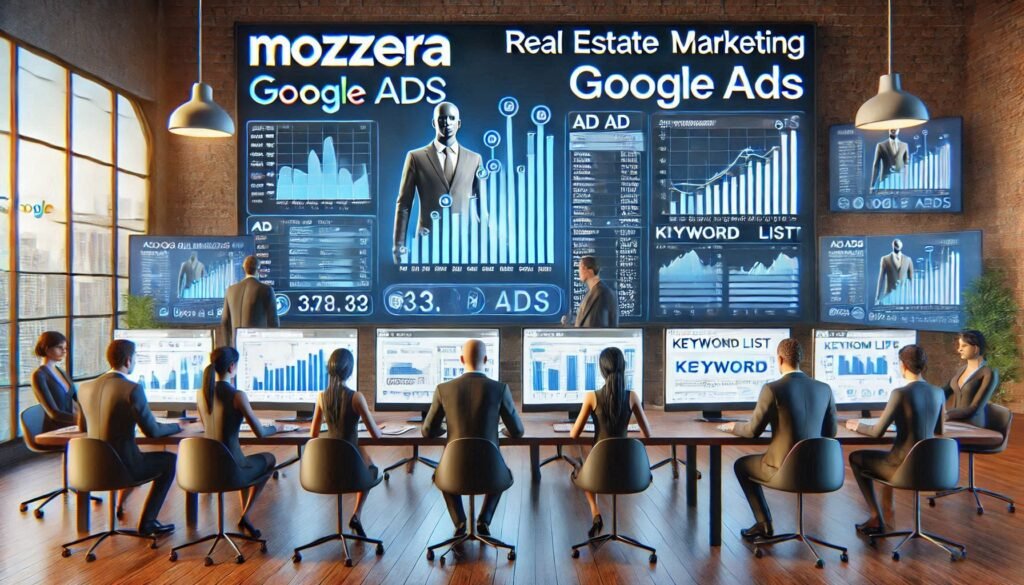
Setting up a Google Ads campaign is only half the battle. Regular monitoring and optimization are crucial for success.
Metrics to Track:
- Click-Through Rate (CTR): Measures how many people clicked on your ad.
- Conversion Rate: Tracks how many clicks turned into leads or bookings.
- Quality Score: Indicates the relevance of your ads, keywords, and landing page.
Tips for Optimization:
- A/B Testing: Experiment with different ad copies, images, and CTAs.
- Negative Keywords: Exclude irrelevant searches to save budget.
- Bid Adjustments: Increase bids for high-performing keywords.
Step 9: Leverage Retargeting
Not everyone who clicks your ad will convert immediately. Retargeting helps you stay on top of potential buyers’ minds by showing them ads as they browse other sites.
How Retargeting Works:
Google uses cookies to track users who visited your site. You can then display tailored ads to these users, encouraging them to revisit your project page.
Step 10: Hire Experts for Better Results
Running a Google Ads campaign can be time-consuming and requires expertise. That’s where a professional digital marketing agency like Mozzera comes in. We specialize in real estate campaigns, offering tailored solutions to maximize your ROI.
Conclusion
Setting up a Google Ads campaign for your real estate project is a powerful way to attract buyers, generate leads, and boost sales. By following these steps, you can create a highly targeted campaign that delivers measurable results.
Need help setting up your campaign? Contact Mozzera today, and let’s take your real estate marketing to the next level!
Discover more from MOZZERA
Subscribe to get the latest posts sent to your email.



